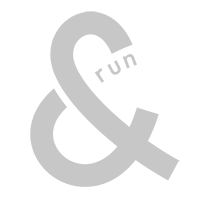{{ $t('user_guide')}}

ふたりなら、
ランニングはもっと楽しくなる
-
{{ $t('aboutRunand') }}
{{ $t('runand_description') }}
-
{{ $t('aboutInvitation') }}

{{ $t('invitation_description') }}
-
{{ $t('aboutGuest') }}
{{ $t('guest_description') }}
-
{{ $t('locationInformation') }}
{{ $t('location_description') }}
-
{{ $t('aboutTracking') }}

{{ $t('tracking_description') }}
-
{{ $t('aboutTrackingControll') }}

{{ $t('controll_description1') }}

{{ $t('controll_description2') }}

{{ $t('controll_description3') }}
-
{{ $t('aboutCalendar') }}
{{ $t('calendar_description') }}
-
{{ $t('aboutMycolor') }}
{{ $t('mycolor_description') }}